随着近几年 Restful 架构的盛行,前后端分离大行其道,模板渲染也由后端转移到了前端,后端只需要提供资源数据即可,这样导致类似于 JSP、PHP 等传统服务端模板脚本语言几乎问人问津了。但是在 Go 语言中,模板渲染技术不只局限于服务端标记语言(如 HTML)的渲染,GO 语言经常使用模版语言来处理譬如插入特定数据的文本转化等,虽然没有正则表达式那么灵活,但是渲染效率远优于正则表达式,而且使用起来也更简单。对于某些云计算的场景十分友好。今天,我们就来详细聊一聊 Go 语言模板渲染的技术细节。
运行机制
模板的渲染技术本质上都是一样的,一句话来说明就是字符串模板和结构化数据的结合,再详细地讲就是将定义好的模板应用于结构化的数据,使用注解语法引用数据结构中的元素(例如 Struct 中的特定字段,Map 中的键值)并显示它们的值。模板在执行过程中遍历数据结构并且设置当前光标(. 往往表示当前的作用域)标识当前位置的元素。
类似于 Python 语言的 jinja与 NodeJS 语言中的 jade等模版引擎,Go 语言模板引擎的运行机制也是类似:
- 创建模板对象
- 解析模板字串
- 加载数据渲染模板
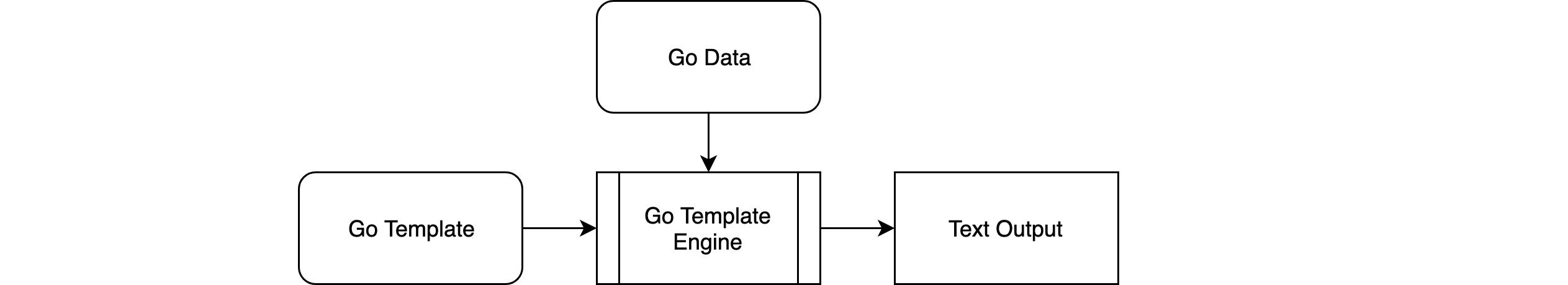
Go 模板渲染核心包
Go语言提供了两个标准库用来处理模板渲染 text/template 和 html/template,它们的接口几乎一摸一样,但处理的模板数据不同。其中 text/template 用来处理普通文本的模板渲染,而 html/template 专门用来渲染格式化 HTML 字符串。
下面的例子我们使用 text/template 来处理普通文本模板的渲染:
package main
import (
"os"
"text/template"
)
type Student struct {
ID uint
Name string
}
func main() {
stu := Student{0, "jason"}
tmpl, err := template.New("test").Parse("The name for student {{.ID}} is {{.Name}}")
if err != nil { panic(err) }
err = tmpl.Execute(os.Stdout, stu)
if err != nil { panic(err) }
}
上述代码第4行引入 text/template 来处理普通文本模板渲染,第14行定义一个模板对象 test 来解析变量 "The name for student {{.ID}} is {{.Name}}" 模板字符串,第16行使用定义好的结构化数据来渲染模版到标准输出。
Note: 要引用的模板数据一定是 export 出来的,也就是说对应的字段必须以大写字母开头,比如例子中的
Student结构体中的ID与Name字段。
我们再来看一个 HTML 字符串默板渲染的例子:
func templateHandler(w http.ResponseWriter, r *http.Request){
tmpl := `<!DOCTYPE html>
<html>
<head>
<meta http-equiv="Content-Type" content="text/html; charset=utf-8"> <title>Go Template Demo</title>
</head>
<body>
{{ . }}
</body>
</html>`
t := template.New("hello.html")
t, _ = t.Parse(tmpl)
t.Execute(w, "Hello, Go Template!")
}
Note: 在 Go 语言中不倾向于使用单引号来表示字符串,请根据需要使用双引号或反引号。另外,Go 语言的字符串类型在本质上就与其他语言的字符串类型不同。Java 中的
String、C++ 中的std::string以及 python3 中的str类型都只是定宽字符序列,而 Go 语言的字符串是一个用 UTF-8 编码的变宽字符序列,也就是说,它的每一个字符都用一个或多个字节表示。 Go 语言中的字符串字面量使用双引号或反引号("`")来创建:
- 双引号用来创建可解析的字符串字面量 (支持转义,但不能用来引用多行);
- 反引号用来创建原生(raw)字符串字面量,这些字符串可能由多行组成(不支持任何转义序列),原生的字符串字面量多用于书写多行消息、HTML 以及正则表达式。
本地部署执行:
$ curl -i http://127.0.0.1:8080/
HTTP/1.1 200 OK
Date: Fri, 09 Dec 2016 09:04:36 GMT
Content-Length: 223
Content-Type: text/html; charset=utf-8
<!DOCTYPE html>
<html>
<head>
<meta http-equiv="Content-Type" content="text/html; charset=utf-8"> <title>Go Template Demo</title>
</head>
<body>
Hello, Go Template!
</body>
</html>
Go 语言不仅可以直接解析模板字符串,也可以使用 ParseFile 解析模板文件,还是标准的处理流程:创建-加载-渲染。
模板命名
之前的例子模板对象是有名字的,可以在创建模板对象的时候显示命名,也可以让 Go 模版自动命名。但是如果涉及到嵌套模板的时候,该如何命名模板呢,这种情况下,模板文件有好多个!
Go 模版渲染包提供了 ExecuteTemplate() 方法,用于渲染执行指定名字的 Go 模板。比如加载 hello 模板的时候,可以指定 layout.html:
tmplstr := `{{ define "stu_info" }}
The name for student {{.ID}} is {{.Name}}
{{ end }}
{{ define "stu_name" }}
Student name is {{.Name}}
{{ end }}
`
stu := Student{0, "jason"}
tmpl, err := template.New("test").Parse(tmplstr)
if err != nil { panic(err) }
err = tmpl.ExecuteTemplate(os.Stdout, "stu_info", stu)
if err != nil { panic(err) }
}
在模板字符串中,使用了 define 这个 action 定义了两个命名模版 stu_info 与 stu_name。这时虽然 Parse() 方法返回的模板对象里面包含两个模板名,但是 ExecuteTemplate() 执行的模板还是 stu_info。
不仅可以通过 define 定义模板,还可以通过 template 引入定义好的模板,类似 jinja 的 include 指令:
tmplstr := `{{ define "stu_name" }}
Student name is {{.Name}}
{{ end }}
{{ define "stu_info" }}
{{ template "stu_name" . }}
{{ end }}
`
stu := Student{0, "jason"}
tmpl, err := template.New("test").Parse(tmplstr)
if err != nil { panic(err) }
err = tmpl.ExecuteTemplate(os.Stdout, "stu_info", stu)
if err != nil { panic(err) }
}
上面的例子当中我们在 stu_info 模板中使用 template 引入了 stu_name 模板,同时传给 stu_name 模板当前作用域的数据(.),第三个参数是可选的,如果为空,则表示传给嵌套模版的数据为 nil。
总而言之,创建模板对象和加载多个模板文件,执行模板文件的时候需要指定基础模板(stu_info),在基础模板中可以引入其他命名的模板。这里的 define 和 template 等在双花括号中的关键字其实都是 Go 语言模版的指令。
模板指令
通过前面的介绍,我们知道模板其实是包含了一个或多个由双花括号包含的{{ }}模板字符串的文本或者文件。大部分模板字符串只是按字面值打印,但是如果模板字符串包含指令(Action)就会触发其它的行为。每个指令都包含了一个用模板语言书写的表达式,一个指令虽然简短但是可以输出复杂的打印值,模板语言包含通过选择结构体成员、调用函数或方法、表达式控制流 if-else 语句和 range 循环语句,还有其它实例化模板等诸多特性。
概括起来,Go 语言模版渲染的指令是用于动态执行一些逻辑和展示数据的形式,大致分为下面几类:
- 条件语句
- 迭代
- 封装
- 引用
我们在之前的例子中看到了 define 和 template 的用法,下面再看看其他的模版指令怎么使用:
条件判断
条件判断的语法很简单:
{{if pipeline}} T1 {{end}}
If the value of the pipeline is empty, no output is generated;
otherwise, T1 is executed. The empty values are false, 0, any
nil pointer or interface value, and any array, slice, map, or
string of length zero.
Dot is unaffected.
{{if pipeline}} T1 {{else}} T0 {{end}}
If the value of the pipeline is empty, T0 is executed;
otherwise, T1 is executed. Dot is unaffected.
{{if pipeline}} T1 {{else if pipeline}} T0 {{end}}
To simplify the appearance of if-else chains, the else action
of an if may include another if directly; the effect is exactly
the same as writing
{{if pipeline}} T1 {{else}}{{if pipeline}} T0 {{end}}{{end}}
举个简单的例子:
func test1(a int) bool {
if a == 3 {
return true;
}
return false;
}
func main() {
t := template.New("test");
t.Funcs(template.FuncMap{"test1": test1});
// {{if 表达式}}{{else if}}{{else}}{{end}}
// if后面可以是一个条件表达式,可以是字符串或布尔值变量
// 注意if后面不能直接使用==来判断
t, _ = t.Parse(`
{{if 1}}
it's true
{{else}}
it's false
{{end}}
{{$a := 4}}
{{if $a|test1}}
$a=3
{{else}}
$a!=3
{{end}}
`);
t.Execute(os.Stdout, nil);
fmt.Println();
迭代
对于一些序列累的数据结构,如 Slice、Map,可以使用迭代指令来遍历各个值,与 Go 语言本身的迭代类似,使用 range 进行处理:
详细规范如下:
{{range pipeline}} T1 {{end}}
The value of the pipeline must be an array, slice, map, or channel.
If the value of the pipeline has length zero, nothing is output;
otherwise, dot is set to the successive elements of the array,
slice, or map and T1 is executed. If the value is a map and the
keys are of basic type with a defined order ("comparable"), the
elements will be visited in sorted key order.
{{range pipeline}} T1 {{else}} T0 {{end}}
The value of the pipeline must be an array, slice, map, or channel.
If the value of the pipeline has length zero, dot is unaffected and
T0 is executed; otherwise, dot is set to the successive elements
of the array, slice, or map and T1 is executed.
{{ range . }}
<li>{{ . }}</li>
{{ else }}
empty
{{ end }}
当 range 的对象为空的时候,则会执行 else 分支中指定的逻辑。
with 封装
with 语言在 Python 中可以开启一个上下文环境。对于 Go 模版来说,with 语句的功能类似,其含义就是创建一个封闭的作用域,在其范围内,可以使用.获取 with 指令指定的参数,而与外面的作用域无关,只与 with 的参数有关:
详细规范如下:
{{with pipeline}} T1 {{end}}
If the value of the pipeline is empty, no output is generated;
otherwise, dot is set to the value of the pipeline and T1 is
executed.
{{with pipeline}} T1 {{else}} T0 {{end}}
If the value of the pipeline is empty, dot is unaffected and T0
is executed; otherwise, dot is set to the value of the pipeline
and T1 is executed.
举个例子来说:
{{ with arg }}
.
{{ end }}
在上面 with 指令里面的.代表新开辟的作用域,而不是 with 指令外面的作用域。with 指令中的.与其外面的.是两个不相关的对象。with 指令也可以有 else,其中 else 中的.则和 with 外面的.一样,毕竟只有 with 指令内才有封闭的上下文:
{{ with ""}}
Now the dot is set to {{ . }}
{{ else }}
{{ . }}
{{ end }}
嵌套模板
func test1() string {
return "test1";
}
func main() {
t := template.New("test");
t.Funcs(template.FuncMap{"test1": test1});
// {{ define "templateName" }}Template Content{{end}} --> define the template
// {{ template "templateName" }} --> reference the template
// {{ template "templateName" function }} --> Pass the return value of function to {{.}}
t, _ = t.Parse(`
{{define "tp1"}} template one {{end}}
{{define "tp2"}} template two {{.}} {{end}}
{{define "tp3"}} {{template "tp1"}} {{template "tp2"}} {{end}}
{{template "tp1"}}
{{template "tp2" test1}}
{{template "tp3" test1}}
`);
t.Execute(os.Stdout, nil);
fmt.Println();
}
参数和管道
前面我们提到过 template 和 include 这两个模版指令可以有可选的第三个参数来传递数据给内部嵌套模版。其中,模板的参数可以是 Go 语言中的基本数据类型,如数字、布尔值、字符串、数组切片或者一个结构体。在模板中设置变量可以使用:
$variable := value
Go 语言还有一个特性就是模板的管道函数,熟悉 django 和 jinja 的开发者应该很熟悉这种手法,通过定义函数过滤器,实现模板的一些简单格式化处理,并且通过管道哲学,这样的处理方式可以连成一起。
例如,模板内置了一些函数,比如格式化输出:
{{ 3.1415926 | printf "%.3f" }}
函数
既然管道符可以成为模板中的过滤器,那么除了内建的函数,Go 模版渲染还支持自定义函数来扩展模板的功能:
在Go 模版渲染中定义一个函数分两步:
- 创建一个
FuncMap类型的 map,其中 key 是模板函数的名字,value 是其函数的定义 - 将
FuncMap注入到模板中
func fdate(t time.Time) {
return t.Format(time.ANSIC)
}
func main() {
funcMap := template.FuncMap{"fd": fdate}
tmpl := template.New("test").Funcs(funcMap)
tmpl = template.Must(t.Parse(`test data: {{ . | fd }}`))
tmpl.ExecuteTemplate(os.Stdout, "test", time.Now())
}
在模板中可以使用类似于 {{ . | fd }} 这样的管道语法,当然也可以不用管道过滤器,而是使用正常的函数调用形式 {{ fd . }} 也能达到相同的目的。
总结
这篇笔记主要通过例子探讨了 Go 语言模板技术的基本语法,包括模版渲染的三个步骤:创建-加载-渲染;同时,我们也了解了如何使用 Go 模版中常见的模版标签指令来实现复杂的数据展示逻辑。总结起来,Go 语言模板技术是注解语法引用数据结构中的元素并将之应用于定义好的模板中。Go 模板技术经常用来处理譬如插入特定数据的文本转化等,虽然没有正则表达式那么灵活,但是渲染速度超过正则表达式,而且使用起来也更简单。